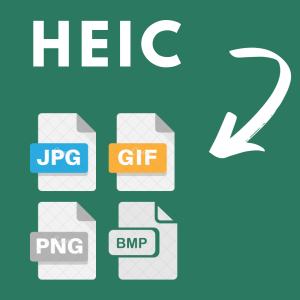HEIC to TIFF Converter
100% browser-based. Files never leave your device.
Max Width
Drop HEIC images here
HEIC to TIFF Converter – Convert iPhone Photos to TIFF Easily
Apple devices often save photos in the HEIC file format, which is efficient for saving storage space while maintaining good image quality. However, not all software, websites, or devices support HEIC, making it difficult to open or edit. This is why many users look for an easy way to convert HEIC to TIFF, or sometimes use a HEIC to JPG converter or HEIC to JPEG tool for compatibility. The TIFF format (Tagged Image File Format) is widely used in professional environments, especially for scanning, printing, and photo editing. TIFF files are usually lossless, meaning they preserve the full quality of the image without compression. By using a reliable HEIC to TIFF converter, you can ensure your iPhone or iPad photos are converted into a format trusted by designers, photographers, and publishers.Why Convert HEIC to TIFF?
- Professional use – TIFF is widely used in publishing, photography, and design.
- Lossless quality – Unlike compressed formats, TIFF keeps every detail intact.
- Cross-platform compatibility – TIFF files can be opened in most editing and scanning software.
- Archiving – TIFF is ideal for long-term storage and high-quality preservation.
- Alternative formats – If file size is too large, you can also use HEIC to JPG or HEIC to JPEG conversion.
HEIC vs JPG vs TIFF
- HEIC to TIFF – Perfect for professionals who need uncompressed, high-quality files.
- HEIC to JPG – Best for social media, sharing, and smaller file sizes.
- HEIC to JPEG – Same as JPG, highly compatible everywhere.
- Whether you are a photographer, designer, or just want maximum image quality, converting HEIC files to TIFF ensures your photos remain usable across all platforms.