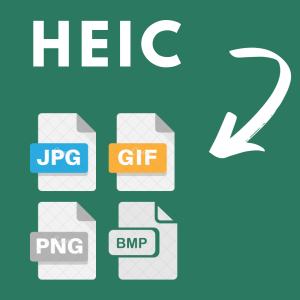HEIC to PDF Converter
100% browser-based. Files never leave your device.
Drop HEIC images here
HEIC to PDF Converter – Convert iPhone Photos into PDF Easily
Apple devices like iPhones and iPads usually save photos in the HEIC file format. While HEIC is a great way to save space without losing image quality, it’s not always supported on Windows PCs, Android devices, or many online apps. That’s why users often search for an easy way to convert HEIC to PDF, or even try a HEIC to JPG converter or HEIC to JPEG tool for wider compatibility. The PDF (Portable Document Format) is one of the most trusted and universal formats in the world. By converting HEIC to PDF, you ensure your images can be opened, shared, printed, and archived without compatibility issues. A good HEIC to PDF converter allows you to batch convert multiple files instantly, keeping your privacy safe since no uploads are required.Why Convert HEIC to PDF?
- Universal compatibility – PDF files can be opened on any device or platform.
- Easy sharing – Perfect for email attachments, reports, or online uploads.
- Preserve quality – PDF maintains your image clarity without distortion.
- Batch conversion – Convert multiple HEIC images into PDFs or even merge into a single PDF.
- Privacy first – Browser-based converters ensure your files never leave your device.
HEIC vs JPG vs PDF
- HEIC to PDF – Best for official use, printing, and multi-page archives.
- HEIC to JPG – Good for quick sharing on social media and websites.
- HEIC to JPEG – Same as JPG, great for editing and compatibility.
- Converting HEIC files to PDF ensures that your photos remain usable in business, education, and personal workflows without worrying about format support.